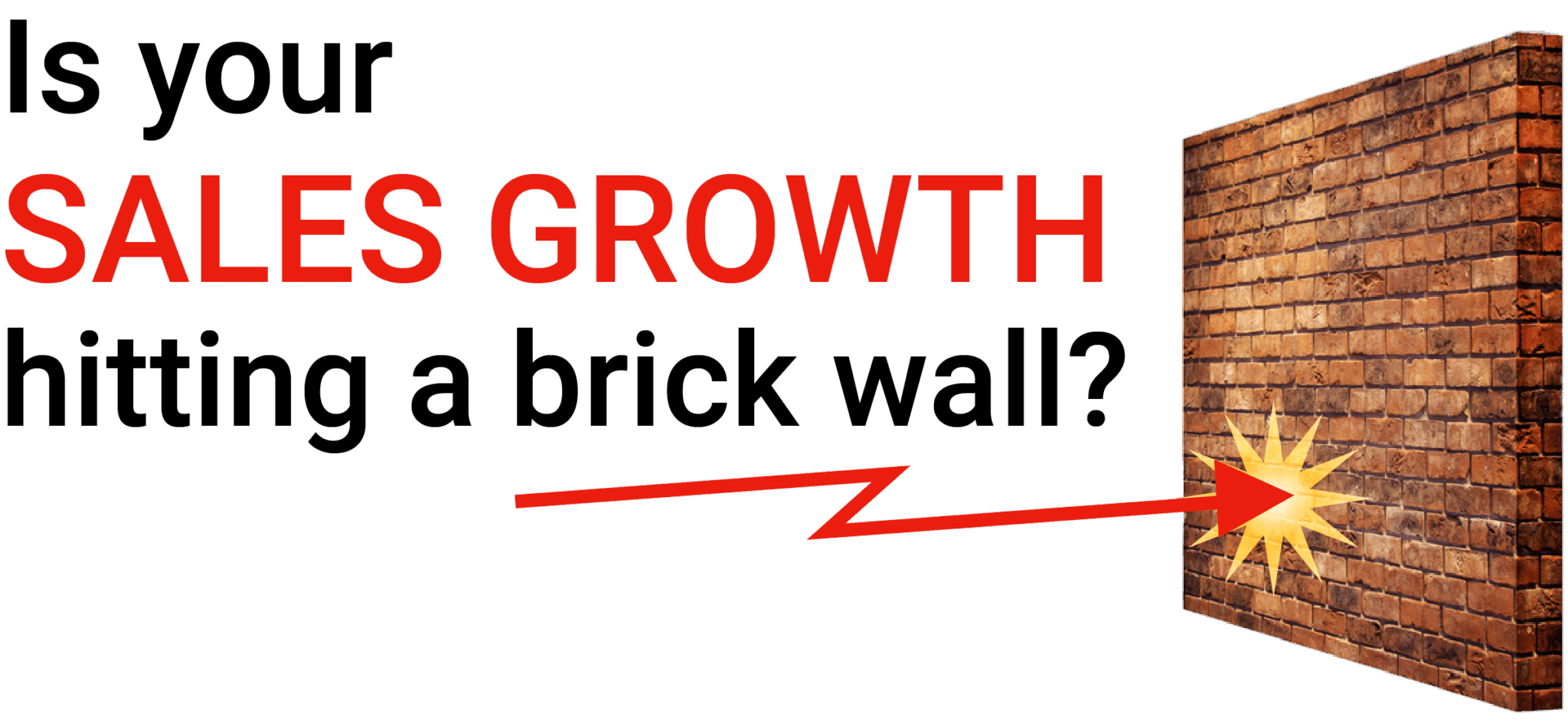Part 2: Keeping Dirty Data Out
Data Cleansing | Remove existing bad data from your CRM or database software, and keep dirty data out.
 Part 2: Data Cleansing
Part 2: Data Cleansing
It is a daily effort for any business to keep the customer data in their database up to date and clean. However, it’s a highly important task that requires follow through on a routine basis to maintain.
Data can change, duplicates get left in the CRM, inaccuracies can occur and after so long, it can begin to erode areas of your company, including business development; marketing; sales; analytics and more. (CredSimple)
“If your business deals in B2B, there is an even greater chance that a large portion of your data is compromised. Corporate turnover rates can reach up to 40% each year and with it, email addresses and phone numbers change.” (The Importance of Keeping Your Data Up to Date)
It’s time to be proactive about cleaning your database. Our data cleansing team has put together a list of helpful tips to keep your customer data in working order. Follow these steps to ensure your data’s cleanliness.
How To Keep Your Customer Database Clean:
- Standardize your fields as much as possible.
- First name field shouldn’t have middle initials, name suffix or prefixes.
- Phones should not have alphabetic characters in them.
- Zip codes should only be 5 digits long.
- All emails should have an @ symbol in them.
- Remove special characters that do not belong in certain fields. An example would be periods or commas in an address.
- Look for anomalies to better understand what needs to be removed. This part definitely takes time and patience, but it should always be done manually.
- Duplicates are often hard to find but they are extremely important to identify. Two records with the exact same values may have a hidden reason why they are not identified as duplicates. Often times this can be something like a leading or a trailing space.
- It is highly recommended that an industry expert takes care of the technical part of data cleansing at least the first time around, then moving forward, our Preventing Dirty Data tips can be applied to maintain data hygiene.
- If you’re still wanting to do an in-house data hygiene, start with hiring a technical person who has extensive background experience in tools such as Microsoft Excel and a keen eye for detail.
Nearly 40 million people in the US change their addresses each year. Companies need to run their consumer file through an NCOA database within 95 days of sending out mailers, advertisements or invoices. At DatabaseUSA.com® we have access to a 48-month NCOA database to get all of your customer’s addresses up to date to save you money on unnecessary returned mail.
“You wouldn’t be okay with your investment portfolio losing 25% annually. And you shouldn’t stand for losing a significant amount of your data annually. Your data is an investment. Treat it accordingly.” (CredSimple)
Complete the form, call us at 877-831-0101 for more information or see more on our DatabaseUSA.com® Blog.